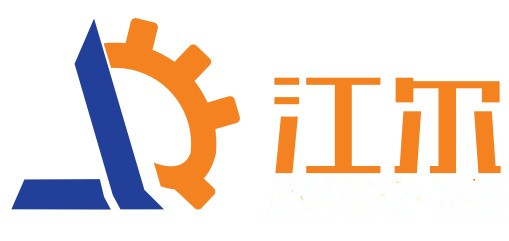DSP-Handle RZNC-A11E is the most popular three-axis CNC system,Widely used in CNC engraving machine and woodworking Lathe Machine.
How to use the machine by the DSP system:
1. Connect the Controller with computer or machine, power on, the controller will show your "Goto Home".

2. Press the "Delete" key, the Controller will showing "manual state screen".(Now this is the Low-speed manual mode)

*********************************************************************
Remark:
If we had the correct parameters, we must press the "OK" key when the controller shows your "Goto Home" with machine (Connect with machine).
If we connect with the computer, we must press the "DELETE" key when the controller shows you "Goto Home".
*********************************************************************
3. Press the "High/Low" key, will be in another manual operation mode (Low-speed manual mode or High-speed manual mode).

4. Press the "X+/X-" and "Y+/Y-" move the spindle close to the corner of the material which you want to process.
5. Press the "4" key, make the "X and Y axes working origin”, building the "working start X Y point".
6. Press the "Z+/Z-" move the tool close to the surface of the material.
7. Press the "8" key; make the "Z axis working origin" building the "working start Z point".

(4-7 step is show you how to found the working original point.)
8. After found the working original point, put the U flash into the controller. Press the "RUN" key, the controller will show you “Choose file:”
(If you have download the G-code to the controller, please press “RUN” key directly, do not need put the U flash into the controller, the controller will show you “Choose file”. Press "X+/X-" key to choose “U dish file list” or “Inner file list”)
9. Press the "OK" key, we will view the Inner file (or U dish file).
10.Press the "X+/X-" key to select the job file, we choice the "circle.mmg" file and press the "OK" key, The controller will show your this job parameters: Processing speed, Travel speed down Rate, Speed Rate, Spindle Grade, Pulse Equivalent ,Z up distance.
11. Press the "DELETE" key move the cursor to numbers.

12. Press the number key to change the processing speed; we change the processing speed to 5000.00mm/Min.
13. Press the "OK" key to saving the processing speed to "5000.00mm/Min" and press “X+” key to next parameter.
14. As above method, press “Delete” key to moving the cursor, we can change the Travel speed to 6500.00mm/Min. Press the "OK" key to saving the travel speed to "6500.00mm/Min" and press “X+” key to next parameter.
15. Press “Delete” key to moving the cursor, we can change the Z Down speed to 0.5.
16. Press the "OK" key for save the Z down Rate and press ”X+” key to next.
17. Press “Delete” key to moving the cursor, we can change the Speed Rate to 0.5. Press the "OK" key for save the Z down Rate and press ”X+” key to next.
18. We can select the spindle speed, press “Delete” key to moving the cursor. Press the "OK" key for save the spindle speed. Press the “X+” key to next.
19. Press the “X+” key to next. (You can not change the equivalent pulse.)
20. Moving the cursor to found the “Z Up mm”, normal this parameter had be setup in processing file, so we need not to change it now.
21. Press the “OK” key, the controller will checking the file.

22. The controller will show you some information.

23. We will wait the spindle got the enough speed auto working. We can press the “Ok” key, the controller will direct start working.
24. The controller working now, we just wait the stop after finished this job.
|
|
|